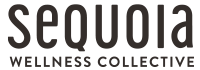Bring the Laser Home With You

Why Do I Have Brain Fog?
September 17, 2020
Yoga for the At Home Newbie: What, Why, and How?
April 14, 2021Getting Started Using Customized Setting:
- Press the power button
- Scroll down to customize, and select (these will be your personalized settings)
- From there, scroll down to “Run Treatment” then select
- Once laser pad is in the correct spot and the light on the pad is green, double click the button on the pad and your treatment will begin
- Once your treatment is over, click exit to go back to the home screen and hold the power button to turn off